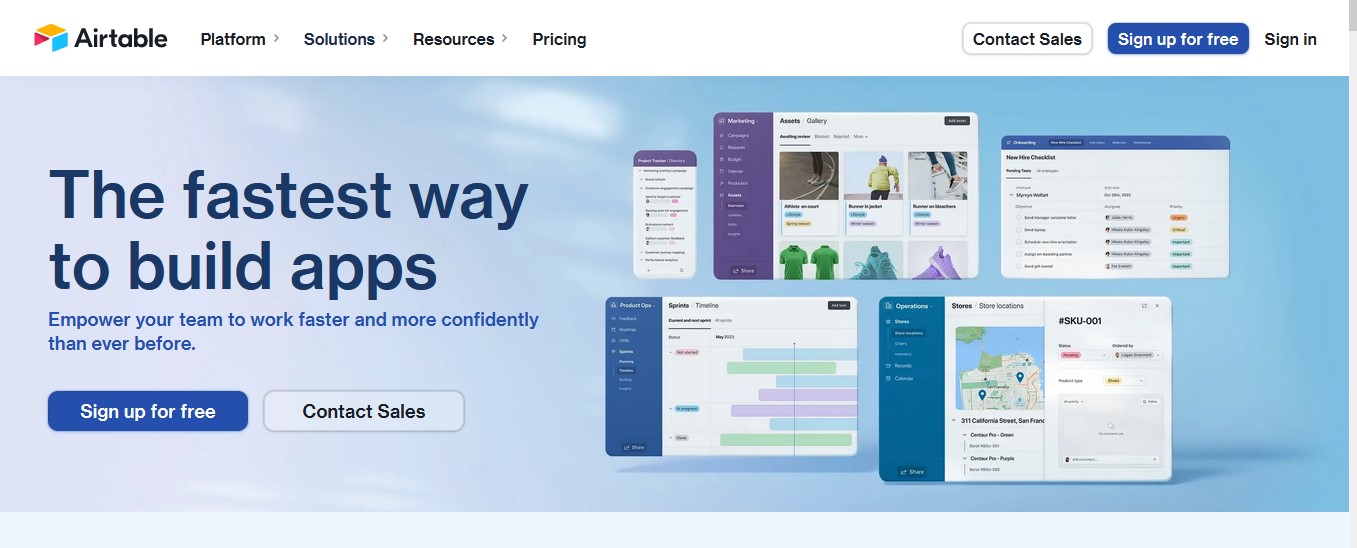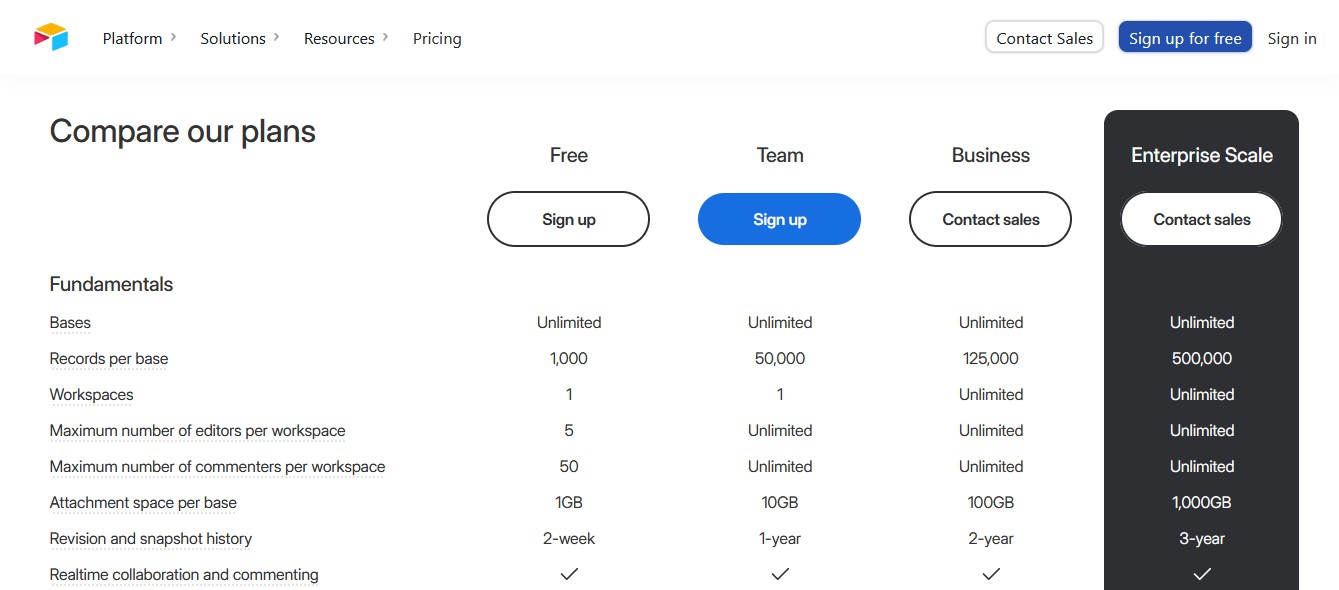In today’s fast-paced and ever-evolving business landscape, finding the right tools to effectively manage and organize your data is crucial. One such tool that has been gaining popularity among businesses of all sizes is Airtable. This innovative platform combines the best features of spreadsheets and databases, offering a flexible and intuitive way to store, analyze, and collaborate on your information. In this article, we will dive deep into Airtable’s pricing structure, explore its key features, take a look at what users have to say about it in reviews, and even discuss some alternative options for those looking for different solutions. Whether you’re a small startup or a large enterprise, this comprehensive guide will help you determine if Airtable is the right fit for your data management needs.
What is Airtable and why is it popular?
Airtable is a cloud-based software that combines the functionality of a spreadsheet with the power of a database. It allows users to create and organize data in a visually appealing and easy-to-use interface. With Airtable, users can create tables, link records between tables, add attachments and comments, and apply filters and sorts to view data in different ways.
One reason why Airtable is popular is its flexibility. It can be used for various purposes such as project management, customer relationship management, content planning, inventory tracking, and more. Its customizable features allow users to structure their data according to their specific needs and workflows. Additionally, Airtable offers a wide range of templates that provide pre-built solutions for different use cases, making it accessible even for those without prior database experience.
Another factor contributing to Airtable’s popularity is its collaborative nature. Multiple team members can work on the same base simultaneously, making it ideal for teams that need to collaborate on projects or share information in real-time. Users can also set permissions to control who has access to certain tables or records, ensuring data security.
Overall, Airtable’s combination of versatility, user-friendly interface, and collaboration features have made it a popular choice among individuals and teams looking for an efficient way to manage their data and streamline their workflows.
Pricing: Different plans and their costs.
Airtable offers a range of pricing plans to cater to different needs and budgets. The first plan is the Free plan, which is ideal for individuals or small teams who want to get started with basic features and limited storage. It allows for up to 1,200 records per base and includes essential features like grids, forms, and calendar views.
The Plus plan is priced at $10 per user per month (billed annually) and offers enhanced functionality such as advanced calendar features, revision history, and priority support. It also increases the record limit to 5,000 per base.
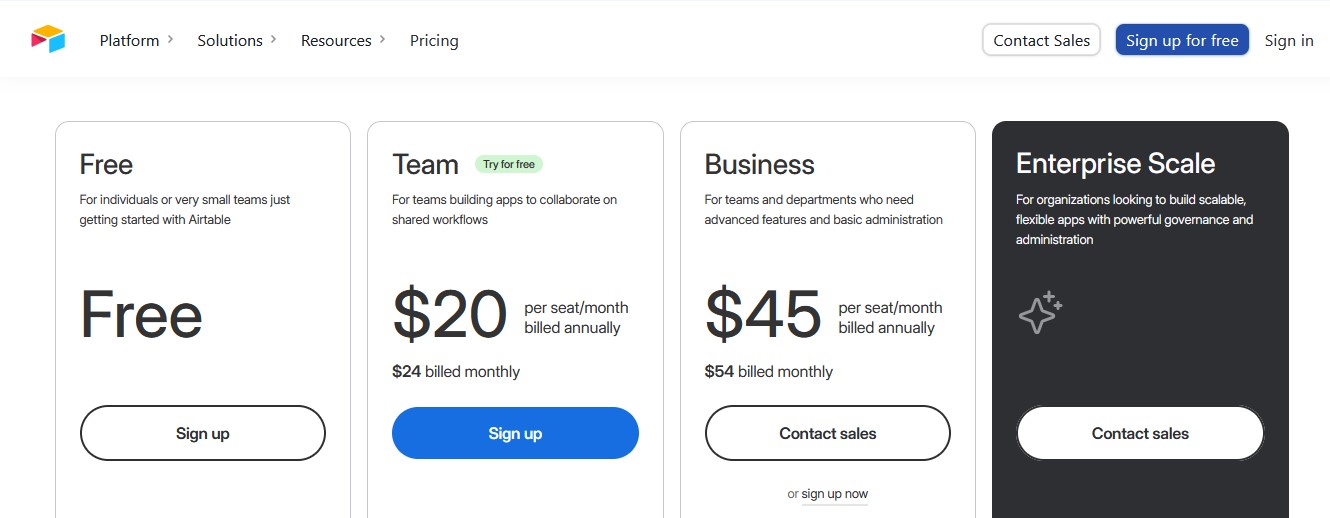
For larger teams or organizations that require more advanced features and increased storage capacity, there is the Pro plan priced at $20 per user per month (billed annually). This plan includes additional features like custom branded forms, advanced blocks for automation, and enhanced collaboration options.
Overall, Airtable’s pricing plans are designed to provide flexibility and scalability based on your specific requirements. Whether you’re an individual user or part of a large team, there is a suitable plan available to accommodate your needs.
Features: Overview of Airtable’s key features.
Airtable is a versatile and user-friendly database management tool that offers a range of key features to help users organize and track their data effectively. One of its standout features is the ability to create custom databases, which allows users to design their own tables with tailored fields and data types. This flexibility ensures that Airtable can be adapted to suit various needs, whether it’s for project management, inventory tracking, or customer relationship management.
Another notable feature of Airtable is its collaboration capabilities. Users can easily share their databases with team members, allowing for real-time collaboration and seamless communication. The platform also offers a commenting system, where users can leave feedback or ask questions directly within the database. Additionally, Airtable provides integrations with popular tools like Slack and Google Drive, making it easy to sync and share data across different platforms. Overall, Airtable’s key features make it an efficient and customizable solution for managing and organizing data in various contexts.
Reviews: Pros and cons from user feedback.
Airtable is a popular and highly versatile cloud-based software that offers a wide range of features for organizing and managing data. One of the biggest pros of Airtable, according to user feedback, is its ease of use. The platform provides a user-friendly interface that allows users to easily create and customize databases, tables, and views without any coding knowledge.
Another advantage of Airtable is its flexibility. Users can organize their data in a variety of ways, including grids, calendars, kanban boards, and more. This makes it suitable for various types of projects and industries. Additionally, Airtable offers numerous integrations with other popular tools like Slack, Google Drive, and Trello, which further enhances its functionality.
However, there are also some cons to consider. Some users have found that Airtable’s pricing plans can be expensive compared to other similar software options available in the market. Additionally, while Airtable does offer powerful features for data management and organization, it may not be as robust as more specialized database software for complex data analysis tasks.
Overall, Airtable is a highly regarded tool that offers great flexibility and ease of use for organizing and managing data. However, it’s important to carefully consider your specific needs and budget before deciding if it’s the right fit for you or your organization.
Alternatives: Similar tools to consider.
There are several alternatives to Airtable that offer similar functionalities and can be considered based on your specific needs. One such alternative is Notion, which combines a database, note-taking, and project management functionalities all in one platform. Notion allows you to create customizable databases with various templates and offers a user-friendly interface.
Another alternative worth considering is Trello, which focuses more on project management and task organization. Trello provides a simple drag-and-drop interface that allows you to create boards, lists, and cards to manage your projects effectively. It also offers integrations with other popular tools like Slack and Google Drive.
Ultimately, the choice of an alternative to Airtable depends on the specific features and functionalities you require for your projects or tasks. It’s recommended to explore these options further and consider factors such as ease of use, collaboration capabilities, pricing plans, and available integrations before making a decision.
Pricing: Different pricing plans for different needs.
Airtable offers different pricing plans to cater to the diverse needs of its users. The Free plan is a great option for individuals or small teams who are just starting out and need basic functionality. It allows for up to 1,200 records per base and includes essential features like grid, calendar, and kanban views.
For more advanced needs, Airtable offers paid plans such as Plus, Pro, and Enterprise. The Plus plan starts at $10 per user per month and provides additional features like revision history, advanced calendar features, and priority support. The Pro plan, priced at $20 per user per month, offers even more advanced features such as custom branded forms and blocks. Finally, the Enterprise plan is tailored for larger organizations with specific requirements and comes with additional security measures and dedicated account management.
Overall, Airtable’s pricing structure ensures that users can choose the plan that best suits their needs and budget while still enjoying the powerful capabilities of this versatile database tool.
Features: Overview of key features and functionalities.
Airtable is a powerful and versatile tool that offers a range of features and functionalities to help users organize, collaborate, and analyze their data. One key feature of Airtable is its customizable database structure, which allows users to create their own tables with different types of fields such as text, numbers, attachments, checkboxes, and more. This flexibility enables users to create databases that suit their specific needs and workflows.
Another notable feature of Airtable is its ability to link records across different tables. This feature allows users to establish relationships between related data points, making it easier to track and analyze connections between different pieces of information. Additionally, Airtable offers various view options such as grid view, calendar view, kanban view, and gallery view, providing users with different ways to visualize and interact with their data.
Furthermore, Airtable provides robust collaboration tools that enable team members to work together seamlessly. Users can share databases with others and assign tasks or deadlines using the built-in project management features. Additionally, Airtable integrates with popular third-party applications like Slack and Google Drive, allowing for even greater collaboration capabilities.
Overall, Airtable’s key features and functionalities make it a valuable tool for individuals and teams looking for a flexible and efficient way to manage their data and streamline their workflows.
Reviews: What users are saying about Airtable.
Airtable has received overwhelmingly positive reviews from users. Many users appreciate its user-friendly interface and the flexibility it offers in organizing and managing data. Users have found Airtable to be a powerful tool that can be customized to fit their specific needs, whether they are using it for project management, content creation, or data analysis.
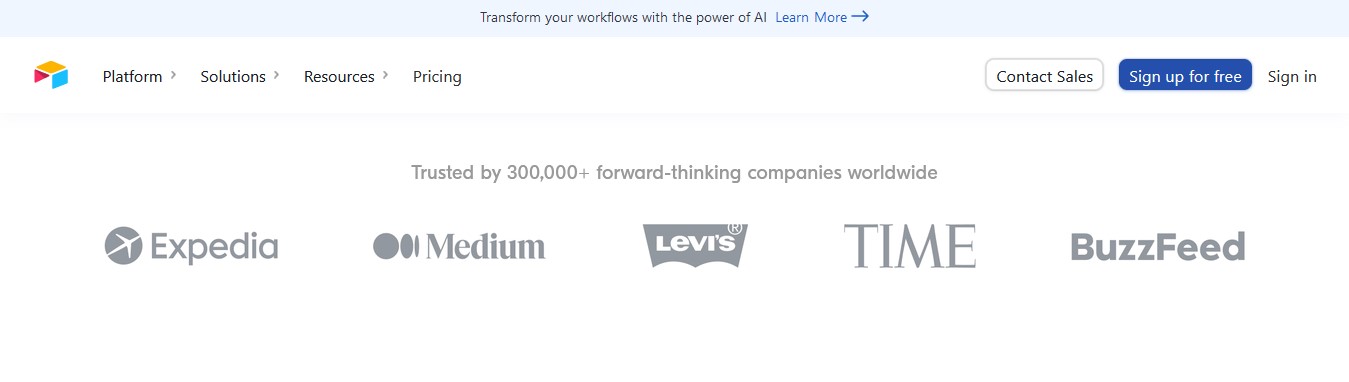
One of the key features that users love about Airtable is its ability to create custom fields and views. This allows users to tailor their tables and databases to match their unique workflows and processes. Additionally, the collaboration features in Airtable have been praised by many users, as it allows teams to work together seamlessly on projects and share information effortlessly.
Overall, Airtable has gained a strong following among its users due to its ease of use, customization options, and collaborative capabilities. Whether you are an individual or part of a team, Airtable provides a versatile platform for organizing and managing data effectively.
Alternatives: Other similar tools to consider.
There are several alternatives to Airtable that you may consider depending on your specific needs. One popular option is Notion, which offers a flexible and customizable workspace that can be used for project management, databases, and more. Notion allows you to create tables, kanban boards, calendars, and other types of views to organize your data.
Another alternative is Trello, a visual collaboration tool that uses boards and cards to help you manage projects and tasks. While it may not have the same level of database functionality as Airtable, Trello’s simplicity and ease of use make it a great choice for teams looking for a straightforward project management solution.
If you’re looking for a more advanced database tool, PostgreSQL is worth considering. It is an open-source relational database management system that offers powerful features and scalability. While it may require some technical expertise to set up and maintain, PostgreSQL provides robust data storage capabilities suitable for larger-scale projects.
Ultimately, the best alternative to Airtable depends on your specific requirements and preferences. It’s important to evaluate each tool’s features, ease of use, pricing structure, and integration options before making a decision.
Conclusion
In conclusion, Airtable offers a robust and versatile platform for businesses of all sizes. Its pricing structure is competitive and flexible, allowing users to choose a plan that fits their needs and budget. With its powerful features such as customizable templates, drag-and-drop functionality, and collaboration tools, Airtable proves to be an efficient tool for organizing and managing data.
Although there are alternative solutions available in the market, Airtable stands out with its user-friendly interface and intuitive design. It caters to a wide range of industries including marketing, project management, event planning, and more. The ability to seamlessly integrate with other popular apps like Google Drive, Slack, and Trello further enhances the efficiency and productivity experienced by users.
Overall, Airtable has established itself as a reliable platform that combines the best features of spreadsheets with vast customization options. With positive reviews from satisfied customers attesting to its value proposition and usefulness in streamlining workflows – it’s clear that Airtable has become a go-to choice for individuals and teams seeking a collaborative workspace solution.