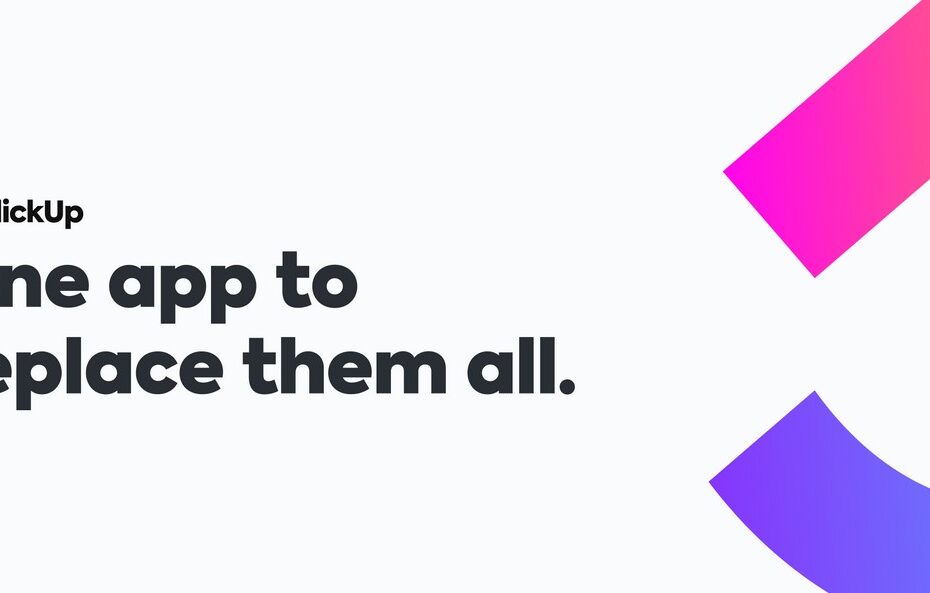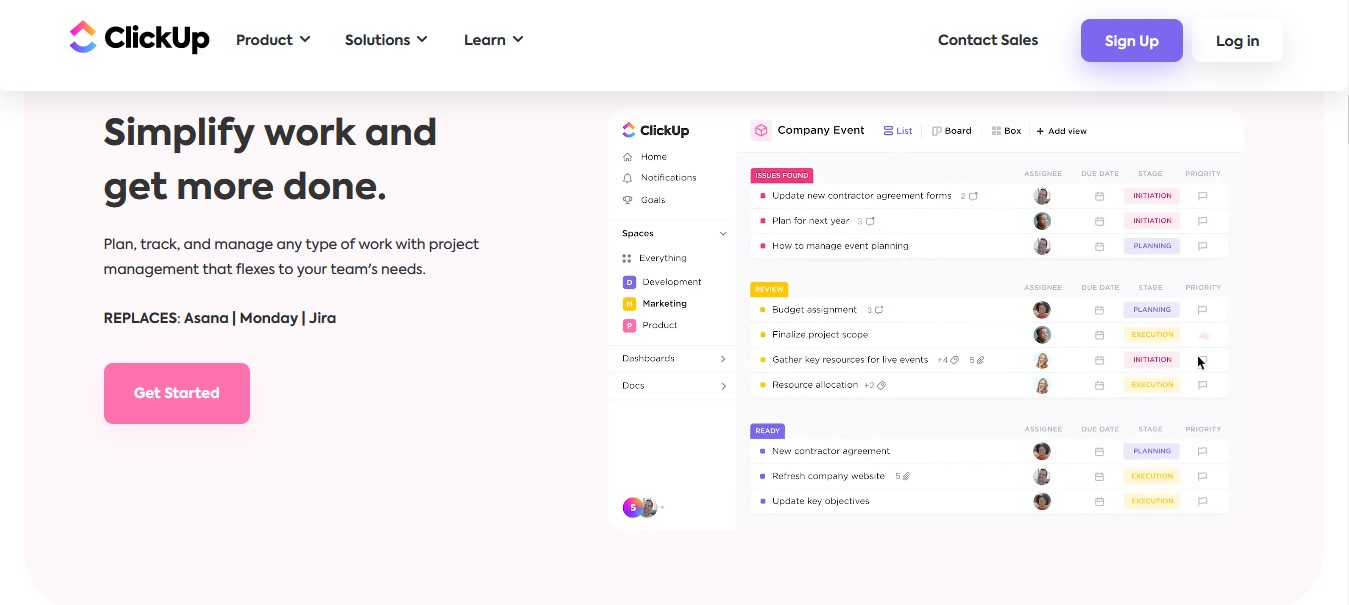Are you tired of managing multiple projects, tasks, and teams across different platforms? Look no further than ClickUp, a powerful project management tool that offers a comprehensive solution for all your organizational needs. In this article, we will explore ClickUp pricing plans, delve into its impressive array of features, analyze user reviews to see how it measures up in the real world, and also provide some alternatives for those seeking other options. Whether you’re a small business owner or part of a large enterprise, this guide will help you make an informed decision about whether ClickUp is the right fit for your team.
What is ClickUp and why is it popular?
ClickUp is a project management tool that has gained popularity due to its comprehensive features and user-friendly interface. It allows users to organize and manage tasks, track progress, collaborate with team members, and set deadlines all in one place.
One of the reasons why ClickUp is popular is its versatility. It offers a wide range of customizable features that can be tailored to fit different project management needs. Whether you are a small business owner, a freelancer, or part of a large organization, ClickUp can adapt to your specific requirements.
Another reason for ClickUp’s popularity is its intuitive design. The platform is designed to be user-friendly and easy to navigate, making it accessible for both tech-savvy individuals and those who may not be as familiar with project management tools.
Overall, ClickUp’s popularity stems from its ability to streamline project management processes and improve collaboration within teams. Its versatility and user-friendly interface make it an attractive option for individuals and organizations looking for an efficient way to manage their projects.
ClickUp Pricing: Plans and pricing details
ClickUp offers a range of pricing plans to cater to different needs and budgets. They have a Free Forever plan, which is great for individuals or small teams who are just getting started. This plan includes unlimited tasks, unlimited users, and 100MB of storage.
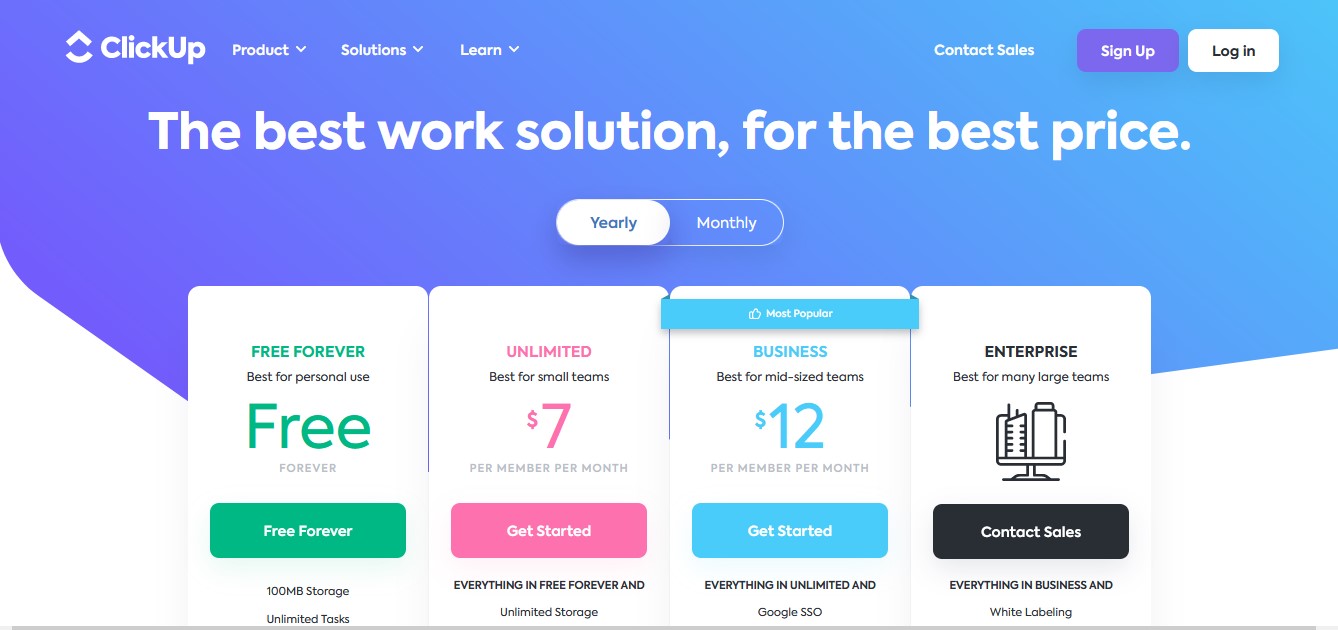
For those looking for more advanced features, ClickUp also offers paid plans. The Unlimited plan costs $5 per user per month when billed annually and includes unlimited storage, goals, portfolios, and custom fields. The Business plan is priced at $9 per user per month when billed annually and includes additional features like time tracking, Gantt charts, and custom exporting.
Overall, ClickUp provides flexible pricing options that allow users to choose a plan that best suits their needs. Whether you’re an individual or part of a large team, there is a ClickUp plan that can help you stay organized and productive.
Key Features of ClickUp: Overview and explanation
ClickUp is a powerful project management tool that offers a wide range of key features to help teams stay organized and productive. One of the standout features of ClickUp is its customizable interface, which allows users to tailor their workspace to fit their specific needs. From creating custom workflows and task statuses to organizing tasks into lists, ClickUp provides a highly flexible platform that can be adapted to any team or project.
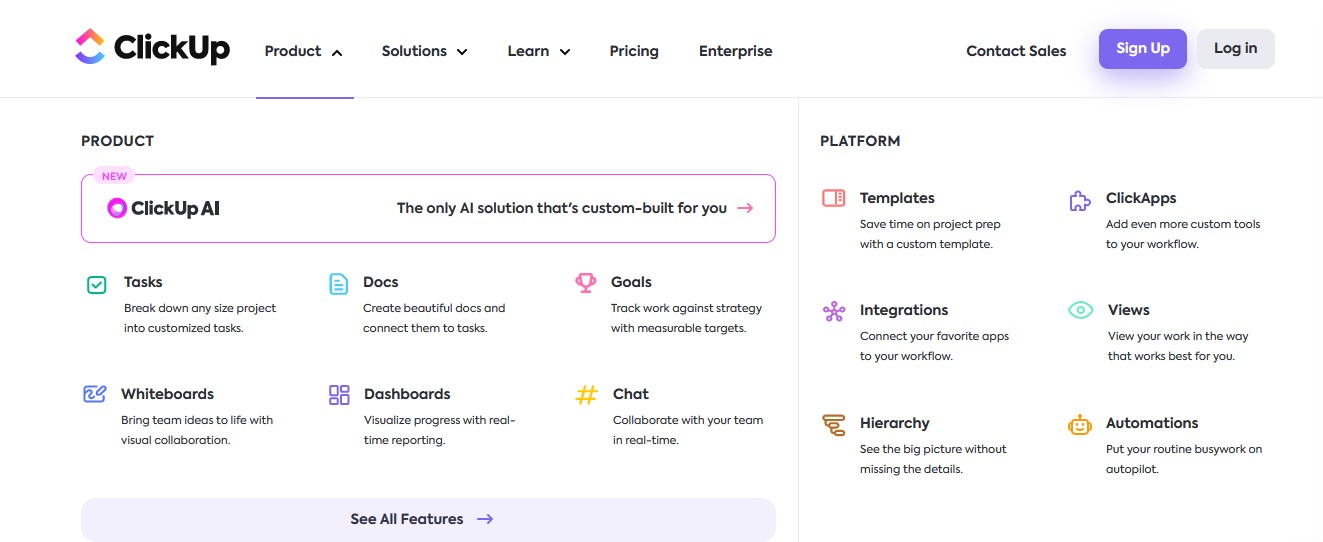
Another key feature of ClickUp is its collaboration capabilities. With real-time collaboration tools, teams can easily communicate and work together on tasks and projects. Users can leave comments, tag team members, and even assign tasks directly within the platform, ensuring everyone stays informed and on track. Additionally, ClickUp offers integrations with popular communication tools like Slack and Google Drive, further enhancing collaboration efforts.
Overall, ClickUp is a comprehensive project management solution that offers a wealth of features designed to streamline workflow and improve team productivity. Its customizable interface and robust collaboration tools make it an ideal choice for teams looking for a versatile and efficient project management tool.
Reviews of ClickUp: User opinions and experiences
ClickUp is a highly versatile project management tool that has garnered positive reviews from users across various industries. Users appreciate its user-friendly interface, customizable features, and efficient task management capabilities. Many have found ClickUp to be a comprehensive solution for their project management needs.
One of the standout features of ClickUp is its flexibility. Users can easily customize the platform to suit their specific requirements, whether they are managing personal tasks or collaborating with a large team. The ability to create custom workflows, set priorities, and track progress has been praised by many users as it allows for seamless organization and productivity.
Additionally, ClickUp offers a wide range of integrations with other popular tools such as Google Drive, Slack, and Trello. This enables users to streamline their workflow by centralizing all their tasks and communication in one place. Overall, ClickUp has received positive feedback for its intuitive design, extensive features, and ability to improve team collaboration and efficiency.
Alternatives to ClickUp: Similar project management tools
There are several alternatives to ClickUp that offer similar project management capabilities. One popular option is Trello, which is known for its user-friendly interface and visual boards. Trello allows you to create tasks, assign team members, and track progress using a simple drag-and-drop system. It also integrates with various other tools such as Google Drive and Slack, making collaboration seamless.
Another alternative worth considering is Asana. Asana offers a comprehensive set of features for managing projects, including task assignments, deadlines, and project timelines. It also provides advanced reporting and analytics tools to help you track team performance and project progress. Additionally, Asana offers integrations with popular apps like Jira and Salesforce, making it suitable for teams working on complex projects.
Ultimately, the choice of project management tool depends on your specific needs and preferences. It’s important to consider factors such as ease of use, scalability, integrations, and pricing when evaluating alternatives to ClickUp.
Overview of ClickUp and its importance
ClickUp is a project management tool that offers a wide range of features to help individuals and teams stay organized and collaborate effectively. It provides a centralized platform where users can create tasks, set deadlines, assign responsibilities, track progress, and communicate with team members. ClickUp’s importance lies in its ability to streamline workflows, improve productivity, and enhance communication within an organization.
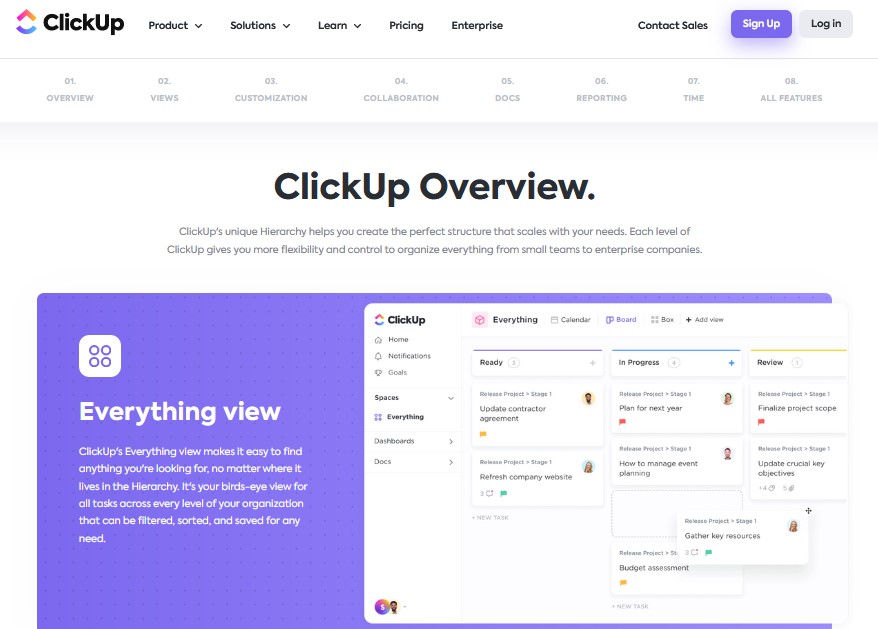
One key feature of ClickUp is its customizable interface, which allows users to tailor the tool to their specific needs. This flexibility makes it suitable for various industries and teams of different sizes. Additionally, ClickUp offers integrations with popular apps like Slack, Google Drive, and Trello, making it easy to connect and sync data across platforms.
By using ClickUp, teams can reduce manual work processes and automate repetitive tasks. The tool also provides real-time updates on project status and progress through visual dashboards and reports. This transparency helps team members stay informed about the overall progress of a project and identify any bottlenecks or areas that need attention.
Overall, ClickUp is an essential tool for businesses looking to improve their project management processes. Its intuitive interface, robust features, and integration capabilities make it a valuable asset for enhancing collaboration, increasing efficiency, and achieving successful project outcomes.
Pricing: Different plans and their costs
ClickUp offers a variety of pricing plans to cater to different needs and budgets. They have a free plan that includes basic features and is suitable for individuals or small teams. If you require more advanced features and collaboration options, they offer paid plans starting at $5 per user per month.
The next tier is the Business plan, which costs $9 per user per month. This plan includes additional features such as custom fields, task dependencies, time tracking, and priority support. For larger organizations with more complex project management needs, ClickUp offers the Enterprise plan. The pricing for this plan is customized based on your specific requirements, so you’ll need to contact their sales team for a quote.
Overall, ClickUp’s pricing is competitive compared to other project management tools in the market. They provide flexible options that allow users to choose a plan that suits their needs and scale up as their business grows.
Features: Key functionalities offered by ClickUp
ClickUp offers a wide range of key functionalities that make it a powerful project management tool. One of its notable features is its task management system, which allows users to create and assign tasks, set due dates, and track progress. With customizable task views, including list, board, and calendar views, users can easily organize and visualize their tasks in a way that suits their workflow.
Another important functionality offered by ClickUp is its collaboration tools. Users can communicate with team members through comments and mentions on tasks, making it easy to discuss project details and provide updates. Additionally, ClickUp provides integrations with popular communication platforms like Slack and Microsoft Teams, ensuring seamless collaboration across different channels.
Furthermore, ClickUp offers time tracking capabilities that allow users to monitor the time spent on each task or project. This feature is particularly useful for tracking billable hours or evaluating team productivity. With the ability to generate detailed reports on time usage, ClickUp helps teams gain insights into their work patterns and optimize their efficiency.
In summary, ClickUp’s key functionalities include task management, collaboration tools, and time tracking. These features make it a comprehensive project management solution that can streamline workflows and improve team productivity.
Reviews: Pros and cons from user feedback
ClickUp is a popular project management tool that has received mixed reviews from users. One of the main pros mentioned by users is its extensive feature set. ClickUp offers a wide range of features, including task management, time tracking, collaboration tools, and integrations with other apps. This makes it a versatile tool that can be customized to suit different types of projects and teams.
However, there are also some cons that users have pointed out. One common complaint is the learning curve associated with using ClickUp. Some users have found it difficult to navigate and understand all the features, especially if they are new to project management software. Additionally, some users have reported experiencing occasional bugs and glitches with the platform, which can be frustrating when trying to complete tasks efficiently.
Overall, ClickUp offers a robust set of features for project management but may require some time and effort to fully grasp. It’s important to weigh these pros and cons based on your specific needs before deciding if ClickUp is the right tool for you.
Alternatives: Similar project management tools to consider
There are several project management tools that are similar to ClickUp and worth considering. One popular alternative is Asana, which offers a user-friendly interface and a wide range of features for task management, team collaboration, and project tracking. Asana allows users to create tasks, assign them to team members, set due dates, and track progress easily.
Another alternative to ClickUp is Trello. Trello is known for its simple yet effective Kanban-style boards that allow users to visualize their projects and tasks at a glance. It offers features such as task creation, assignment, due dates, attachments, and comments. Trello also integrates with various other apps and services, making it a versatile choice for project management.
Overall, both Asana and Trello are excellent alternatives to ClickUp that offer robust project management capabilities. The choice between the two ultimately depends on your specific needs and preferences in terms of interface design and feature set.
Conclusion
In conclusion, ClickUp offers a comprehensive set of features and an attractive pricing structure that makes it a compelling choice for individuals and teams looking to streamline their project management processes. With its intuitive interface and extensive customization options, users can tailor ClickUp to suit their specific needs and workflows. The platform’s emphasis on collaboration also ensures that everyone is on the same page, leading to increased productivity and efficiency.
While there are alternative project management tools available in the market, such as Asana or Trello, what sets ClickUp apart is its all-in-one approach. It combines task management, time tracking, document collaboration, goal tracking, and more into a single platform. This integrated approach eliminates the need for juggling multiple tools or subscriptions, saving both time and money for users. Additionally, ClickUp continuously updates its features based on user feedback and requests, ensuring that it remains relevant in an ever-evolving landscape of productivity tools.
All in all, whether you’re a freelancer managing your own projects or part of a large team working on complex deliverables, ClickUp has something to offer. Its competitive pricing options combined with powerful features make it worth considering as your go-to project management solution. So why wait? Give ClickUp a try today and experience how it can transform the way you work!