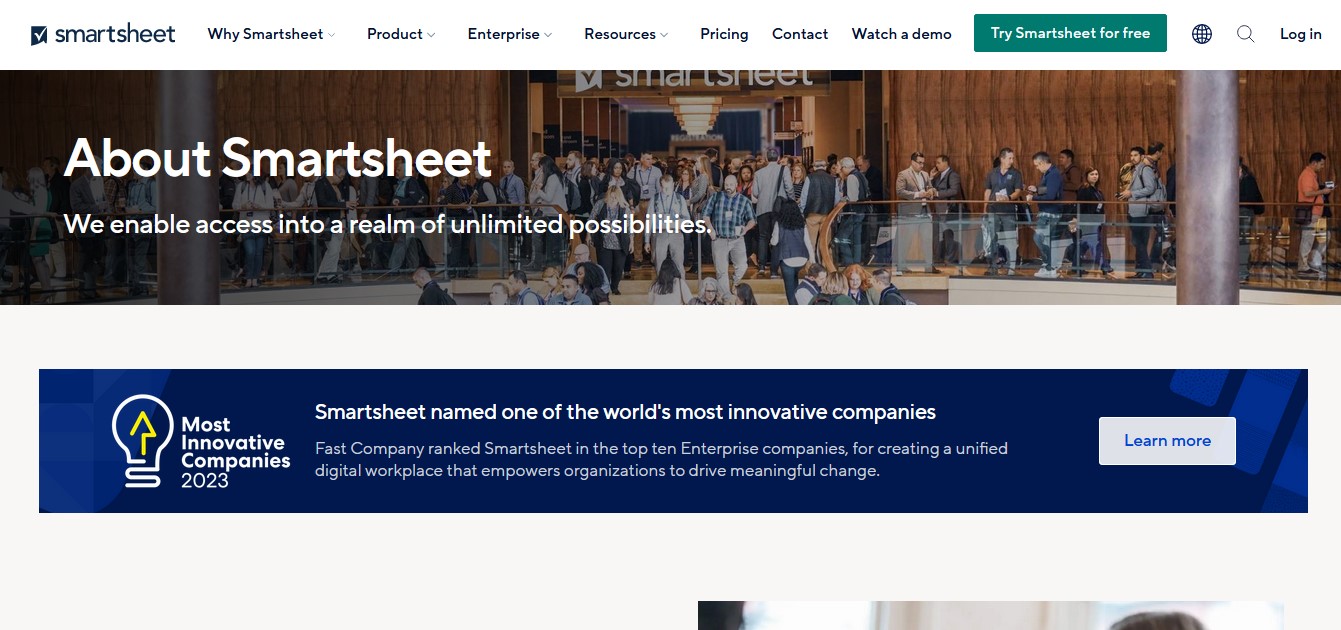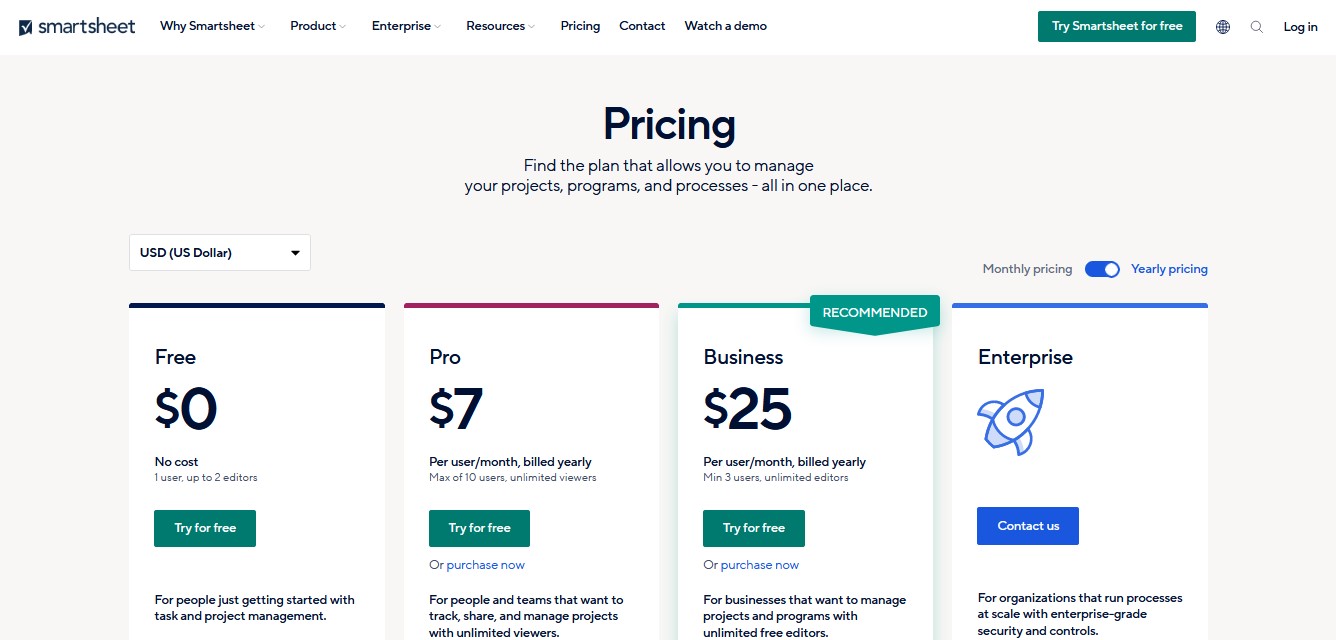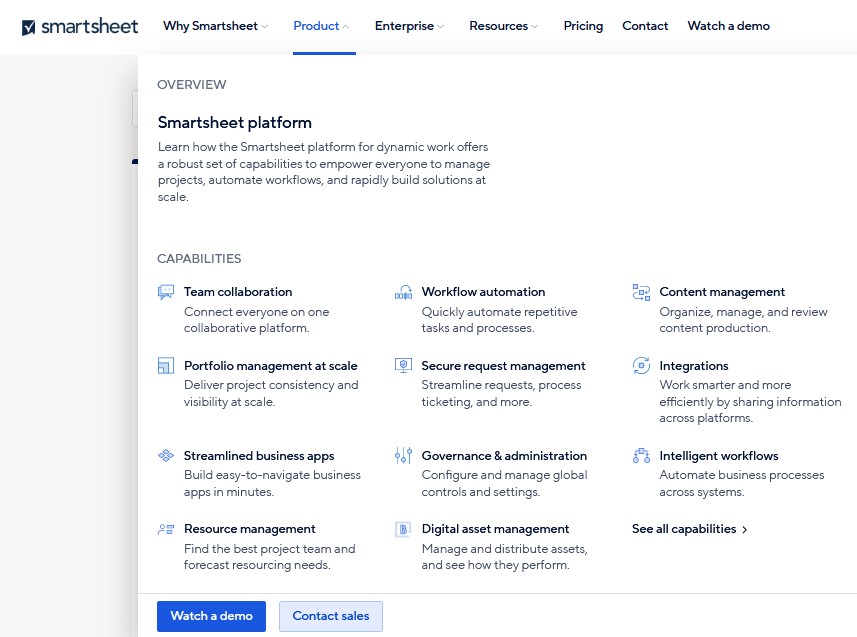In today’s fast-paced business world, effective project management and collaboration tools are essential for staying organized and maximizing productivity. Smartsheet is a popular choice for teams looking to streamline their workflow, but with so many project management solutions on the market, it can be overwhelming to choose the right one. In this article, we will explore Smartsheet pricing, features, reviews and alternatives, helping you make an informed decision about which tool is best suited to your team’s needs. Whether you’re a small startup or a large enterprise, finding the right project management software can make all the difference in achieving your goals efficiently and effectively.
Overview of Smartsheet and its popularity
Smartsheet is a cloud-based project management and collaboration tool that allows teams to plan, track, automate, and report on work. It offers a range of features such as task tracking, Gantt charts, resource management, file sharing, and real-time collaboration. Smartsheet has gained popularity due to its user-friendly interface and versatility in managing various types of projects.
One reason for Smartsheet’s popularity is its ease of use. The platform provides a familiar spreadsheet-like interface that makes it easy for users to navigate and start using without much training. Additionally, Smartsheet offers a wide range of templates and pre-built solutions that cater to different industries and project types, saving users time and effort in setting up their projects.
Another factor contributing to Smartsheet’s popularity is its flexibility. The platform can be customized to suit the specific needs of different teams and projects. Users can create custom workflows, automate repetitive tasks with built-in automation features, and integrate with other popular tools like Microsoft Office 365 or Google Workspace. This flexibility allows teams to tailor Smartsheet to their unique requirements and enhance their productivity.
Overall, Smartsheet’s popularity stems from its user-friendly interface, versatility in managing various projects, and ability to adapt to different team needs. Its combination of ease of use and customization options makes it an attractive choice for individuals and organizations looking for a robust project management solution.
Pricing: Breakdown of different pricing plans offered
Smartsheet offers a variety of pricing plans to cater to different needs and budgets. The three main pricing tiers are Individual, Business, and Enterprise.
The Individual plan is designed for individual users and costs $14 per month. It includes features like unlimited sheets, attachments, and collaborators. This plan is great for freelancers or small teams who need basic project management capabilities.
The Business plan is priced at $25 per user per month and offers additional features like advanced reporting, automated workflows, and integration with other business tools. This plan is suitable for small to medium-sized businesses that require more robust project management functionality.
For larger organizations with complex needs, the Enterprise plan provides custom pricing based on specific requirements. This plan includes all the features of the Business plan along with added security measures, dedicated support, and enhanced administrative controls.
Overall, Smartsheet offers flexible pricing options that allow users to choose a plan that best suits their needs and budget.
Features: Highlighting key features and functionalities
Smartsheet offers a wide range of features and functionalities that make it a powerful project management and collaboration tool. One key feature is the ability to create and customize dynamic sheets, which allow users to track tasks, deadlines, and progress in real-time. This feature is particularly useful for teams working on complex projects with multiple stakeholders.
Another standout feature of Smartsheet is its automation capabilities. Users can set up automated workflows to streamline repetitive tasks, such as sending notifications or updating fields based on specific triggers. This not only saves time but also ensures consistency and accuracy in project management processes.
Additionally, Smartsheet offers robust collaboration tools, including the ability to share sheets with team members and external stakeholders. Users can provide different levels of access to control who can view or edit the sheet, making it easy to collaborate securely across departments or organizations.
Overall, Smartsheet’s key features and functionalities make it an excellent choice for teams looking for a versatile and user-friendly project management solution.
Reviews: Summarizing positive and negative user reviews
When it comes to Smartsheet reviews, users generally have positive things to say about the platform. Many users appreciate the ease of use and intuitive interface that Smartsheet offers. They find it easy to navigate and quickly learn how to use the various features and functionalities. Users also praise the collaboration capabilities of Smartsheet, as it allows teams to work together seamlessly on projects and tasks.
However, there are a few negative user reviews worth mentioning. Some users have reported occasional glitches and bugs in the software, which can be frustrating when trying to complete work efficiently. Additionally, some users feel that the pricing plans for Smartsheet can be a bit steep, especially for smaller businesses or individuals who may not require all the advanced features offered by the platform.
Overall, despite a few minor drawbacks, Smartsheet receives positive feedback from its users for its user-friendly interface and effective collaboration tools.
Alternatives: Exploring alternative project management tools
There are several alternative project management tools that you can explore if you’re looking for alternatives to Smartsheet. One popular option is Trello, which is known for its user-friendly interface and visual approach to project management. Trello allows you to create boards, lists, and cards to track tasks and progress, making it a great tool for both individuals and teams.
Another alternative worth considering is Asana. Asana offers a wide range of features such as task tracking, team collaboration, and project planning. It also integrates well with other popular tools like Google Drive and Slack, making it easy to streamline your workflow. Additionally, Asana provides customizable templates that can help you get started quickly on various types of projects.
Ultimately, the best alternative project management tool will depend on your specific needs and preferences. It’s worth exploring different options and trying out free trials or demos to see which tool aligns best with your requirements.
Pricing: Different pricing plans for individuals and teams
Smartsheet offers different pricing plans for individuals and teams to cater to their specific needs. For individuals, they have a Basic plan starting at $14 per month, which allows for unlimited sheets, reports, and dashboards. This plan is perfect for solo users who want to manage their own projects and tasks efficiently.
For teams, Smartsheet offers the Team plan starting at $15 per user per month. This plan includes all the features of the Basic plan along with collaboration tools such as sharing and commenting on sheets. It also provides access controls and admin capabilities to ensure smooth teamwork and coordination.
Additionally, Smartsheet offers an Enterprise plan for larger organizations that require advanced security, governance, and integration options. The pricing for this plan is available upon request and can be customized based on specific requirements.
Overall, Smartsheet’s pricing plans are designed to offer flexibility and scalability for both individuals and teams, allowing them to choose the most suitable option based on their needs and budget.
Features: Overview of key features and functionalities
Smartsheet is a powerful project management and collaboration tool that offers a wide range of features and functionalities to help teams stay organized and efficient. One key feature of Smartsheet is its ability to create and manage project schedules. Users can easily create Gantt charts, set dependencies, and track progress, allowing for better project planning and execution.
Another notable feature of Smartsheet is its collaboration capabilities. Multiple team members can work on the same sheet in real-time, making it easy to collaborate on tasks, share updates, and provide feedback. Additionally, users can assign tasks to specific team members, set due dates, and receive notifications to ensure everyone stays on track.
Furthermore, Smartsheet offers extensive reporting and analytics features. Users can generate reports with customizable templates or create their own using formulas and functions. These reports provide valuable insights into project performance, resource allocation, and overall productivity.
Overall, Smartsheet provides a comprehensive suite of features that enable effective project management and collaboration. Its scheduling tools, collaboration capabilities, and reporting features make it an ideal choice for teams looking to streamline their workflows and improve productivity.
Reviews: User feedback and satisfaction ratings
Smartsheet has received generally positive reviews from users, with many praising its ease of use and versatility. Users appreciate the intuitive interface and the ability to customize sheets and workflows to suit their specific needs. The collaboration features, such as real-time updates and commenting, are also highly regarded by users.
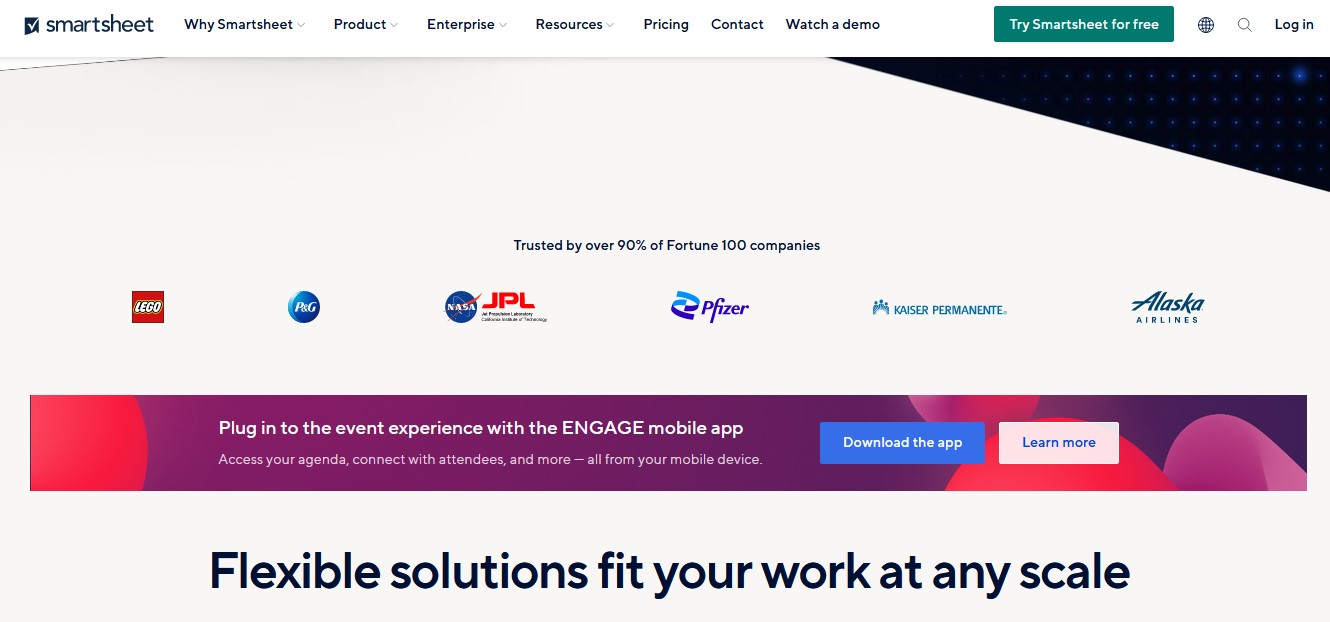
In terms of user satisfaction ratings, Smartsheet has consistently scored well in customer surveys. Users have reported increased productivity and efficiency after implementing Smartsheet into their workflow. Many have also praised the customer support provided by Smartsheet, with quick response times and helpful assistance in resolving any issues or questions that arise.
Overall, Smartsheet is a popular choice among users due to its user-friendly interface, customizable features, and excellent customer support. Its positive user feedback and high satisfaction ratings make it a reliable option for individuals and teams looking for an effective project management tool.
Alternatives: Comparison with similar project management tools
When it comes to project management tools, there are several alternatives to Smartsheet that offer similar functionalities. One popular alternative is Trello, which is known for its simplicity and ease of use. Trello uses a visual board system where users can create cards for tasks and move them across different stages of completion. It also allows for collaboration with team members through comments and attachments.
Another alternative worth considering is Asana, which offers a more comprehensive set of features compared to Smartsheet. Asana provides a centralized platform for task management, project planning, and team collaboration. It allows users to create projects, assign tasks, set due dates, and track progress with ease. Additionally, Asana offers integrations with other popular tools such as Slack and Google Drive, making it a versatile choice for managing projects efficiently.
Ultimately, the choice between these alternatives will depend on your specific needs and preferences. While Smartsheet may be suitable for some users who prefer a spreadsheet-like interface, others may find Trello or Asana more intuitive and user-friendly. It’s important to evaluate the features offered by each tool and consider how well they align with your project management requirements before making a decision.
Conclusion
In conclusion, Smartsheet offers a comprehensive set of features and tools that can greatly enhance team productivity and project management. Its user-friendly interface and versatility make it suitable for businesses of all sizes and industries. The robust collaboration capabilities allow teams to easily share and update information in real-time, reducing the need for lengthy email chains or tedious meetings.
However, it’s worth noting that Smartsheet may not be the ideal choice for every organization. While its pricing plans are relatively competitive compared to similar software on the market, some users may find them to be slightly higher than what they would prefer to pay. Additionally, if your team is already using another project management tool or if you have specific requirements that aren’t fully met by Smartsheet’s feature set, it may be wise to explore alternative options.
Ultimately, determining whether Smartsheet is right for your business depends on various factors, including your specific needs, budget constraints, and ability to adapt to new software. However, with its impressive array of features designed to streamline teamwork and ensure efficient project execution, Smartsheet proves itself as a worthy contender in the competitive world of project management solutions.